Searching
Overview
The information environment in Logically Accelerate is contained with the topics available to the fact checker.
Topics are curated either at the organizational level to provide a view of the most prescient or trending subjects (see Trending Topics Feed), or they can be created by an individual. the individual’s topics appear in My Topics and are designed to be easily tailored by the fact-checker to cover specific interests or tasks.
Creating a topic
Searching for a new topic is simple and driven by entering keywords which represent the topic and selecting the sources and a date range that you are interested in. You can search by adding keywords or phrases to the three boxes shown in the screen shot below - All of these words, Any of these words and None of these words. These
A search will return videos that match a single keyword, or any combination of the keywords you enter in the search terms box. Matching is done on the description, transcription, AI overview, title and any on screen text that was detected.
After clicking Save & Search, the new topic will be available in the user's feed.
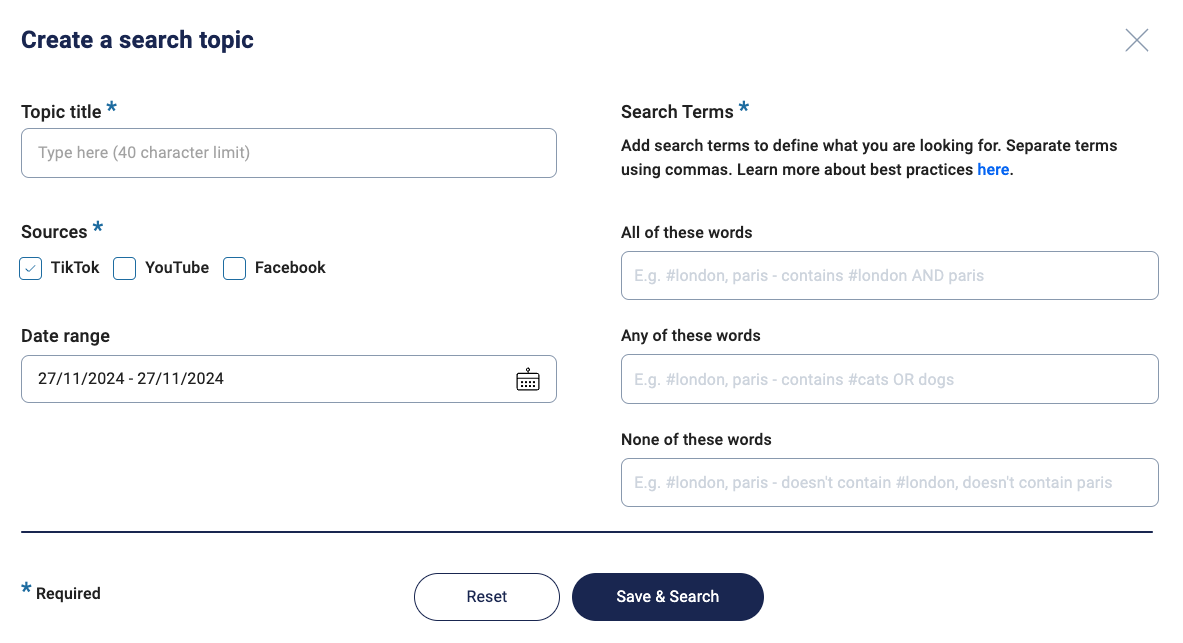
After entering keywords, you can click "show as boolean query" to see how your search is being interpreted.
Creating a new trending topic
To create a trending topic for your organization, please reach out to [email protected].
Combining search terms
Combing search terms will provide more clarity on the user’s intent and will enhance the relevance of the results. The resulting content will include the context terms, in addition to any of the search terms.
A search will always contain all of your all terms, and least one of your any search terms
None terms allow the user to filter out content that they aren’t interested in. The search results will be tailored to content that does not contain any of the none terms.
Returned topics will contain content which didn't contain any of your none terms.
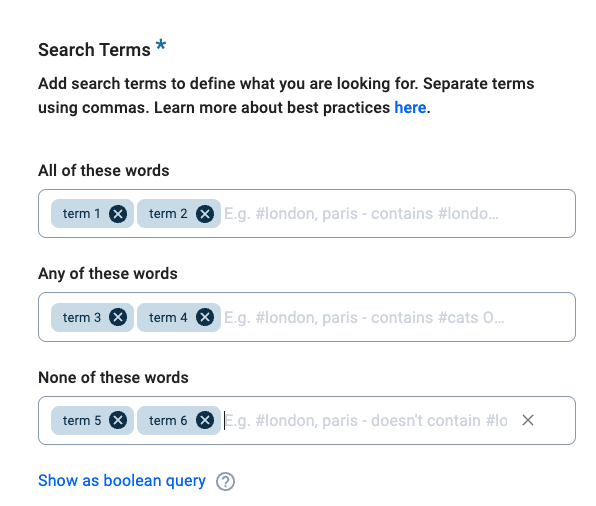
Where to enter various search terms
How are these search terms combined?
When any, all and none terms are specified, they are combined into a search query in the following way:
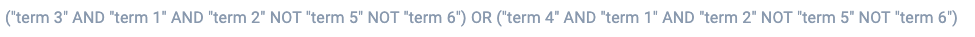
Remember you can click on "show as boolean query" to see how you terms are being interpreted.
Given the any search terms biden and trump and the all terms vote and ballot, you would have the following search:

Updated 4 months ago
